If you are making your website with WordPress, the one thing you want to get right is find reliable web hosting. Managed WordPress-optimized cloud hosting with dedicated resources is the contemporary answer to slow websites. Besides faster load times, managed WordPress hosting means better support, stronger security and more relevant features you can access from a clean clutter-free dashboard.
Among a myriad of WordPress hosts, Namecheap’s EasyWP, Cloudways and Kinsta stand out as hosting brands that offer unrivaled value depending on your specific needs and budget. Fully optimized for hosting WordPress sites, they each have their strengths and target audiences. EasyWP was created for absolute beginners and non-techies who wish to benefit from cloud hosting without paying extra. Cloudways was a game-changer when it made it easy to run a cloud server with the absolute freedom to host any number of websites with one of five providers anywhere in the world. And Kinsta made enterprise-level big-name cloud hosting available to anyone making any kind of websites, including resource-heavy online shops and community forums.
If that sounds great but you still have trouble deciding among EasyWP, Cloudways or Kinsta, below you will find a detailed head-to-head comparison of their website performance, tech specs and essential features. If your appetite for WordPress hosting options is not satiated even after comparing EasyWP, Cloudways and Kinsta, the article throws in a curve ball by adding two extra web hosts, BigScoots and Ethernet Servers. Finally, you will find a helpful web hosting advisor quiz and a web hosting world map to choose a data center location closest to you or your visitors. To get you started, here is a comparison of Namecheap’s EasyWP vs Cloudways vs Kinsta at a glance.
| EasyWP | Cloudways | Kinsta | |
|---|---|---|---|
| Ease of Use | Easier | Less Easy | Easy |
| Tech Support | Good | OK | Better |
| Level of Control | OK | Better | Good |
| Restrictions | More | Fewer | Some |
| Speed Test | 341 ms | 209 ms | 271 ms |
| Uptime Test | 100% | 99.97% | 100% |
| Tested Plan | Turbo | Vultr 1GB | Starter |
| Sites Included | one | multiple | one |
| Monthly Visits | 200K | unmetered | 25K |
| Pricing | $8.88/mo | $11+/mo | $35/mo |
| Full Refund | 30 days | – | 30 days |
| Prorated Refund | – | yes | yes |
| Free Trial | first month | three days | – |
| Discount | 1st year1 | with code2 | paid yearly3 |
| Direct Links* | EasyWP | Cloudways | Kinsta |
- EasyWP: select Bill Yearly at signup to save up to 50% off your first year
- Cloudways: use code IBG10 to get 10% off for three months plus three free days
- Kinsta: select Paid Yearly to get two months free with every annual payment
Table of Contents
- EasyWP vs Cloudways vs Kinsta Compared
- In-Depth Reviews: Pros, Cons and Use Cases
- Choosing Web Hosting Tailored to Your Needs
- Conclusion: Best Managed WordPress Hosting?
EasyWP vs Cloudways vs Kinsta Compared
Performance: Website Speed and Uptime
Whether your website is an online store or a blog, it will create a good user experience only if it loads fast. Website speed is crucial not only for your visitors but also for ranking higher in search results. Regardless of the underlying technology, web hosting that is slow will turn away both your users and search engines alike.
There are several ways to measure website performance, WebPageTest being one of the most reputable tools. The problem with WebPageTest is that it measures web page performance from a single location and at a single point in time.
While the test websites for EasyWP, Cloudways and Kinsta received an A grade for the key metric in WebPageTest results, which is time to first byte aka waiting time, the main performance results are based on testing with updown* and HetrixTools*. The advantage of using such website monitors as updown and HetrixTools is that you can see website performance over an extended period of time and from multiple locations.
Since all test sites were hosted in the USA – EasyWP in Phoenix, Cloudways in Vultr’s New Jersey data center and Kinsta in South Carolina – the monitor locations were selected accordingly: three closest locations for updown (LA, Miami and Montreal) and four closest locations for HetrixTools (NY, Dallas, San Francisco and London).
Besides load times, both updown and HetrixTools measure the websites’ uptime. The interval for updown checks was set to 10 minutes and the result was 100% uptime for the three test sites. For better precision, the interval for HetrixTools checks was set to 1 minute. As you can see in the images below, there were hardly any issues with downtime: EasyWP and Kinsta had a perfect uptime of 100% while Cloudways had an uptime of over 99.97%, which is well above the industry average.
| EasyWP | Cloudways | Kinsta | |
|---|---|---|---|
| updown | 393 ms | 197 ms | 214 ms |
| HetrixTools | 289 ms | 220 ms | 328 ms |
| Combined | 341 ms | 209 ms | 271 ms |
| Uptime | 100% | 99.97% | 100% |
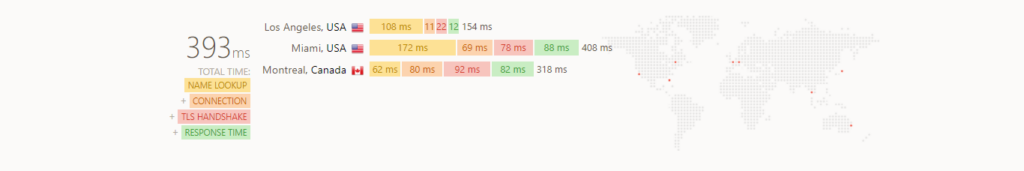
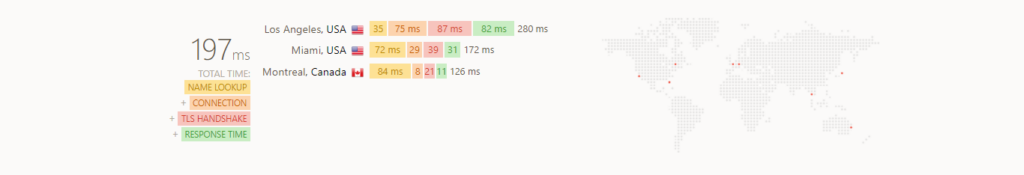
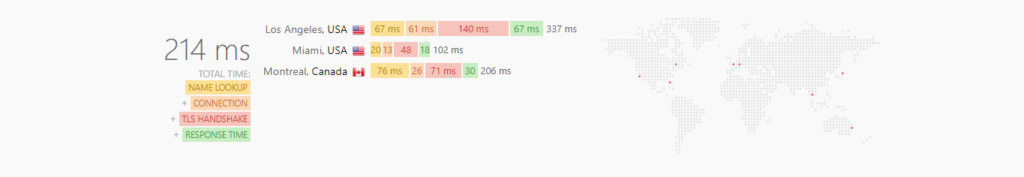
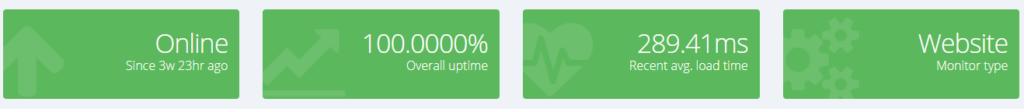
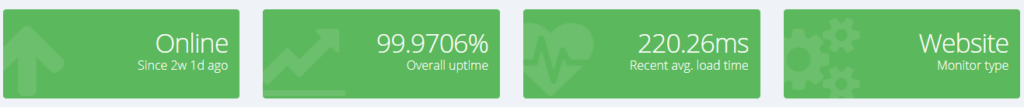
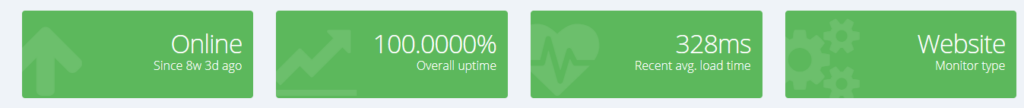
Tech Specs: Server Stack and Caching
Your website’s performance depends to a large extent on the underlying technology deployed by your hosting provider. On the lowest level, this technology includes the hardware and the server stack. Here EasyWP, Cloudways and Kinsta rely on cloud infrastructure, use the LEMP stack and ensure that you get dedicated resources through either containers (EasyWP and Kinsta) or virtual machines (Cloudways).
| EasyWP | Cloudways | Kinsta | |
|---|---|---|---|
| Cloud Compute | yes | yes | yes |
| Auto Scaling | yes | no | yes |
| Custom Scaling | no | yes | no |
| Infrastructure | Namecheap | 5 providers | Google C2 |
| Data Centers | 1 | ~ 60 | ~ 32 |
| Hypervisor | VMware | KVM | KVM |
| Virtualization | Docker | KVM | LXC |
| Linux OS | undisclosed | Debian | Ubuntu |
| Root Access | no | no | no |
| Nginx | yes | yes | yes |
| MariaDB | yes | yes | yes |
| Choice of PHP | no | yes | yes |
| Dedicated IPv4 | no | yes | no |
Besides the infrastructure and LEMP stack, WordPress performance depends on server-side caching and the use of CDN. All three hosts – EasyWP, Cloudways and Kinsta – have multiple levels of caching, including CDN caching.
| EasyWP | Cloudways | Kinsta | |
|---|---|---|---|
| Multilevel Cache | yes | yes | yes |
| Customizable Cache | no | yes | no |
| Redis | included | included | paid |
| Caching Plugin | EasyWP | Breeze | Kinsta MU |
| CDN | Supersonic | Cloudflare Ent. | Cloudflare Ent. |
| DDoS Mitigation | yes | yes | yes |
| CDN Pricing | free (but Starter) | $4.99/domain | 100 GB free |
Dashboard: Ease of Use and Features
One of the best things about managed WordPress hosting is that you typically get access to the entire range of essential features from an elegant clutter-free dashboard. Of the three WordPress hosts, EasyWP has the most minimalist dashboard that gives you an overview of your services and resources and lets you easily manage your backups, SSL, CDN and access to your files and database.
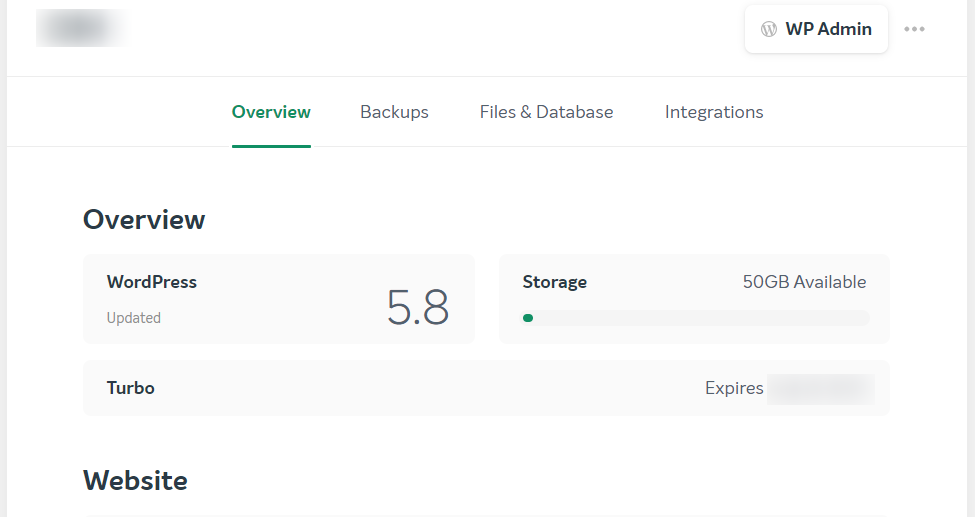
Cloudways offers a good balance of a clean interface and the scope of available tools. While Cloudways fully manages your server, it gives you many options to configure specific packages and app settings. The image below demonstrates the kind of granular details you can control regarding your server backups that you can further refine for each WordPress install.
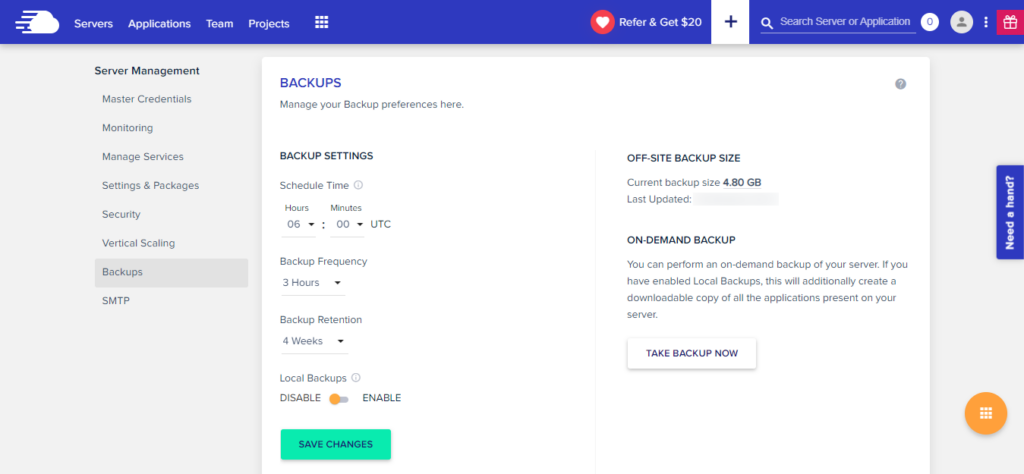
Kinsta boasts probably the most functional and beautiful dashboard that lets you manage your websites intuitively on every level, from creating SSL certificates to tracking the number of visits. From the moment you land on MyKinsta, everything is at your fingertips.
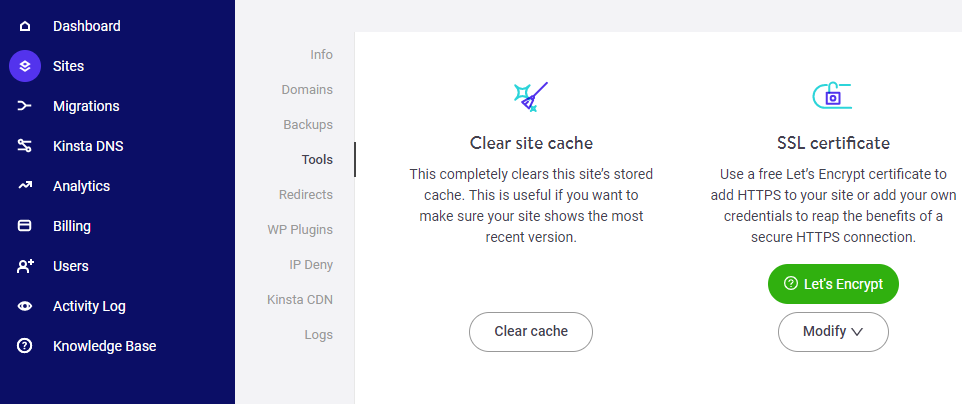
Through the dashboard you gain access to tech support and can control not only your WordPress installs but also many security features, including alerts, backups and SSL certificates.
| EasyWP | Cloudways | Kinsta | |
|---|---|---|---|
| 2F Authentication | yes | yes | yes |
| Real-Time Alerts | no | yes | yes |
| Fixing Hacks | no | no | yes |
| Auto Backups | no | yes | yes |
| Manual Backups | yes | yes | yes |
| SFTP & Database | yes | yes | yes |
| Free SSL | PositiveSSL | Let’s Encrypt | Let’s Encrypt |
| Free Email | no | no | no |
| 1-Click WP Install | yes | yes | yes |
| Free Migration | yes | yes | yes |
| Live Chat | yes | yes | yes |
| Credit Card | yes | yes | yes |
| PayPal | yes | yes | no |
| Bitcoin | yes | no | no |
In-Depth Reviews: Pros, Cons and Use Cases
Namecheap’s EasyWP: Easiest WP Hosting
Founded in 2000, Namecheap is an established, privately owned company better known as an affordable domain name registrar. Over the years, it has introduced a variety of low-cost web services ranging from private email to VPN. Based in Phoenix, AZ, Namecheap offers the majority of its web hosting services, including EasyWP, from the PhoenixNAP data center.
Unlike its shared cPanel web hosting, EasyWP guarantees auto-scaled dedicated resources for each website through Docker technology. Built on top of cloud infrastructure, EasyWP is optimized specifically for WordPress apps and features a clean dashboard from which you can fully manage your websites.
As the name correctly implies, EasyWP is managed WordPress hosting that delivers on being truly easy to use. There is hardly anything like EasyWP on the market that offers an exceptionally satisfying user experience at an incredibly low price.
That said, EasyWP is not perfect (yet) and has room to grow. Launched in 2017, EasyWP has been closely tied to other services offered by Namecheap. Even though you can now use EasyWP with third-party domains, you will not fully benefit from such key features as free SSL and free CDN available through Turbo and Supersonic plans. While there are laborious workarounds such as using Cloudflare, they essentially make EasyWP not that easy. Therefore, EasyWP is a recommended WordPress hosting solution if you use domains from Namecheap and choose either Turbo or Supersonic plans.
As is common with truly managed WP hosts, EasyWP uses its own caching plugin and thus prohibits using competing ones and disables certain PHP functions. Also, it is worth mentioning that while you can set up an online shop – you can even have WooCommerce preinstalled – you cannot use WordPress Multisite or have subdomains on EasyWP such as shop. yourwebsite .com. And while you can add users in your WordPress dashboard, you cannot add team members from your EasyWP dashboard yet. Finally, while you cannot properly stage your WordPress site, you can change your website status to maintenance mode to enable a Coming Soon page.
All things considered, EasyWP is perfect for beginners and all types of websites, including small online shops. Because of its reliable cloud architecture and no strict limits on the number of visitors, EasyWP can handle traffic surges quite well and will stay online with a perfect uptime. Unlike either Cloudways or Kinsta, Namecheap also lets you pay for EasyWP with Bitcoin by adding funds to your Namecheap account. Of course, you can always use either a credit card or PayPal, too.
Cloudways: Next-Gen Cloud Hosting Your Way
Cloudways is like no other host. It was founded in 2011 a partnership business with a registration in the European Union (Malta). In 2022 Cloudways was acquired by DigitalOcean. A managed cloud hosting platform, it gives you the ultimate choice to host your website with one of five cloud providers – DigitalOcean, Linode, Vultr, Amazon AWS and Google GCP – in any of 60+ worldwide locations.
Much of your experience with Cloudways will be shaped by the choice of the infrastructure providers (and you can select as many as you need). The majority of users tend to use either DO or Vultr – especially their compute-optimized plans – because they are both affordable and powerful. These providers are great for any kind of websites and offer a cost-effective solution for bandwidth-heavy applications. However, if you wish to easily scale up and down your server, either AWS or GCP will offer more flexibility. AWS and GCP are recommended for websites that experience occasional traffic surges, whether seasonal or due to media campaigns.
Having partnered with world-class cloud providers, Cloudways has been able to build a next-gen platform that comes with unparalleled tools and optimizations for WordPress and other PHP-based applications. Both feature-rich and user-friendly, it is perfect for beginning bloggers, experienced developers and growing agencies alike. Notably, Cloudways offers the most affordable dedicated hosting for ecommerce websites: besides WooCommerce, you can choose to install Magento, PrestaShop and Opencart as well as such popular all-purpose WordPress alternatives as Joomla and Drupal.
Besides its numerous strengths, Cloudways has its weaknesses and may not be the best solution for absolute beginners with no time to learn a few basics. The main source of the perceived difficulty of using Cloudways is that your website will be hosted on your own cloud server. But managing a server is not really a concern: while you have the freedom to tweak some configurations, Cloudways automatically installs and maintains all server-side software. Cloudways also has an intuitive dashboard that is easier to use than cPanel in many ways. In the end, it is precisely because of the cloud server that Cloudways had the fastest website speeds in the test results. So, the sacrifice of learning the basics is well worth it.
Another point to take into account is that Cloudways goes to great lengths when it comes to server management support but provides only basic application level support, for example regarding issues with backups and SSL certificates. It is nonetheless worth mentioning that Cloudways has very detailed tutorials, an extensive knowledge base, a community forum and an insightful blog. Additionally, Cloudways Bot monitors your servers and apps and alerts you if, for example, your server is down or your WordPress is not up to date.
Cloudways is one of the best EasyWP alternatives if you need more control over the environment for your website. Cloudways admittedly has a steeper learning curve than either EasyWP or Kinsta. Yet unlike either EasyWP or Kinsta, Cloudways includes a free dedicated IPv4 address, does not limit the number of WordPress installs or monthly visits on any plan and does not ban any plugins. With Cloudways your only limitations are based on such resources as CPU and RAM that can be increased at any time.
The pricing is very transparent at Cloudways, with the hourly charges based on the resources used. The pricing starts at $10 a month (plus $0.033/GB for offsite backups and extra for optional addons). You can see real-time billing from within the console. There are no lock-in contracts and you pay as you go. You can add funds to your account or you can have your card charged monthly. Cloudways accepts all major credit cards, and PayPal is available upon request.
Kinsta: Ultimate Enterprise WordPress Hosting
Founded in 2013 and registered in Massachusetts, Kinsta is headquartered in Los Angeles with further offices in Budapest and London. Kinsta has grown into one of the largest WordPress hosting companies with over a hundred employees throughout the world.
Kinsta is a 100% bootstrapped company, which enables it to continually innovate and use the latest technology. For example, Kinsta uses exclusively Google Cloud Platform’s fastest compute-optimized (C2) servers and Google’s premium tier network. With the growth of its global customer base, Kinsta has been adding ever more data center locations to encompass five continents. Kinsta also uses Cloudflare’s enterprise-level DDoS protection and firewall for each website and supports the fastest HTTP/3 protocol through Cloudflare’s CDN. On top of it all, Kinsta offers for free Amazon Route 53 Anycast DNS, including built-in geolocation routing.
Because of the utmost reliability of its infrastructure, Kinsta is the best choice for those who need their websites to stay online without interruptions, which is what a test site set up with Kinsta proves through a perfect uptime of 100%. More specifically, Kinsta is the right choice for websites that need to be able to handle traffic spikes and many simultaneous visitors. Thanks to Kinsta’s auto-scaling technology, such resources as CPU and RAM are automatically allocated to each site container on an as-needed basis to cope with irregular traffic surges. Besides auto-scaling, each container includes automatic database optimizations and self-healing PHP.
On the downside, Kinsta has several restrictions and potential overage costs. Most notably, each plan has a monthly visit limit starting from 25K a month on the cheapest plan. Also because Kinsta has its own caching system, many caching WP plugins are not allowed. The same applies to a few backup plugins. This said, you can easily download a backup from MyKinsta.
Kinsta’s pricing is fair and transparent but it may not be a good match for everyone’s budget. Kinsta’s Starter plan costs $35 a month and is fine for a new blog and a small business website but you will need one of its Business plans for most other websites. On Business plans, you can host a WordPress Multisite website with several subdomains. More importantly, due to Kinsta’s PHP worker limits, you will have to use a Business plan for online shops, forums, LMS and membership sites. Realistically, active high-traffic ecommerce and membership websites will need Business 3 that costs $340 a month ($290 a month for a single site). Kinsta also offers several pricey addons, such as Redis object caching and hourly backups (each $100/month/site), that are essential for mission critical websites.
While you are paying a hefty premium, Kinsta makes it worthwhile by providing a stress-free experience with managed WordPress hosting done right. What sets it apart when you compare EasyWP vs Kinsta or Cloudways vs Kinsta, is that, besides fast WordPress-specific human support in six languages available 24/7, Kinsta offers a hack-fix and 100% solve-rate guarantee for peace of mind. And its simplified yet powerful dashboard includes every tool you need to manage and keep an eye on your WordPress projects through detailed analytics and MyKinsta notifications regarding any potential overages or website issues.
If you wish to have an even better understanding of all your options when it comes to fully managed WordPress hosting, there are two more noteworthy hosts that you may want to consider. These hosts can be described as traditional web hosting companies that offer a full range of hosting services ranging from shared cPanel hosting to managed VPS and dedicated servers. What sets them apart is a focus on user satisfaction including extended money back guarantees and personable customer support that covers every possible website hosting issue, excluding only SEO and content-related issues. The main WordPress hosting alternatives to EasyWP, Cloudways and Kinsta are BigScoots and Ethernet Servers.
+ BigScoots WPO: White-Glove Managed Hosting
Founded in 2010, BigScoots is a privately owned company that has seen much growth in recent years but still has a relatively small yet agile team. BigScoots operates from Chicago and uses Steadfast as its data center.
Its best-value product is fully managed WordPress optimized hosting (WPO). What makes BigScoots stand out in the increasingly crowded managed WordPress hosting market is its proactive support that covers relevant third-party software and no strict limits on monthly visits. BigScoots offers the kind of white-glove account management and custom optimizations that go beyond what any other provider does, at least not at such prices. The Starter plan costs $34.95 a month and includes one WordPress install with the option to add more websites for $9.95 each. For peace of mind, BigScoots offers a 45-day money back guarantee.
BigScoots includes a custom-built simple dashboard for its managed WordPress service where you can manage your backups, stage a WP site, view analytics and resource usage. By choosing managed WordPress, you will not need to worry about security, speed and other performance issues as BigScoots takes care of anything from the initial WP install or migration to ongoing monitoring and maintenance. Also, while its shared hosting uses a default stack (CloudLinux plus LiteSpeed Web Server), its managed WordPress comes with a highly optimized LEMP stack and includes Cloudflare CDN, OPcache, Page cache and Object cache.
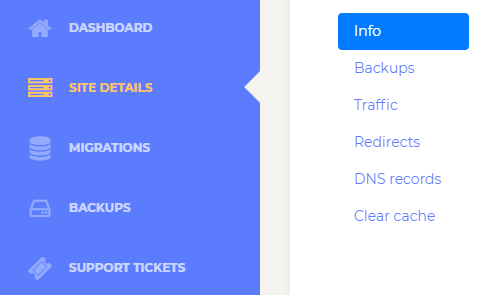
The test site with BigScoots WPO was hosted in Chicago and monitored with both updown and HetrixTools. There were no major issues with uptime, with an impressive result of over 99.97%. The speed was particularly remarkable: 229 ms load time with uptime and 233 ms with HetrixTools.
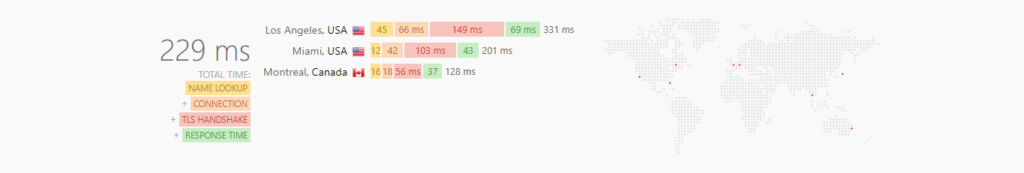
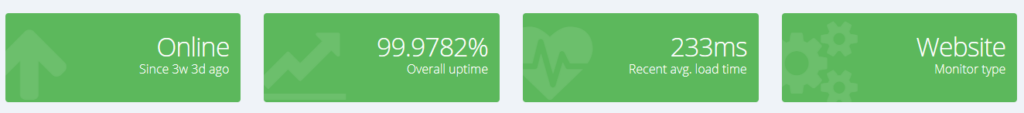
If you are deciding between BigScoots and EasyWP or Kinsta, BigScoots WPO has the advantage of being able to handle hundreds of thousands of monthly visitors even on the Starter plan. BigScoots does not arbitrarily limit the number of monthly visits nor does it ban any WordPress plugins. BigScoots also includes free email. While all three companies host your website in a container with dedicated resources, EasyWP uses Docker, Kinsta relies on LXC while BigScoots does it through OpenVZ with a dedicated IPv4 address, 2 GB of RAM and 2 CPU cores on the Starter plan. On Business and Enterprise plans, BigScoots hosts your websites on a dedicated server.
If your decision is BigScoots vs Cloudways, then you need to consider two main points: your preferred WordPress hosting location and the scope of WordPress tech support. Cloudways is a better choice if a specific location on one of five continents is non-negotiable and you prefer to tweak your server or app settings the way you see fit. If the location does not matter much and you wish to delegate all technical management to the support staff, BigScoots is your host.
+ Ethernet Servers: Low-Cost Managed Hosting
Unlike EasyWP, Cloudways, Kinsta and BigScoots WPO, Ethernet Servers specializes in inexpensive shared web hosting powered by the industry-standard cPanel control panel with Softaculous app installer. Besides cPanel hosting, the company offers a variety of other services, so if you outgrow shared hosting, you have the option to upgrade to a WordPress optimized VPS – your own DirectAdmin-based server fully managed by Ethernet Servers.
Although it is always a good idea to host your WordPress site in a dedicated environment, shared hosting can be both reliable and fast if properly configured. Ethernet Servers is one of the few hosts that has knowledgeable friendly support, generous resource allocation and incredibly low prices. The entry plan includes 5 addon domains and 3 GB of RAM and costs $2.95 a month. Ethernet Servers offers an unprecedented 60-day money back guarantee and multiple payment methods besides credit card and PayPal such as Bitcoin, Alipay and Skrill.
Even though shared hosting can be impacted by other accounts on the same server, Ethernet Servers offers basic account isolation through CloudLinux along with CageFS. One of the best features about shared hosting at Ethernet Servers is the availability of the latest and fastest protocols and technology – HTTP/3, QUIC and Brotli – thanks to the deployment of LiteSpeed Web Server and LiteSpeed Cache as well as the use of MariaDB database server. Additionally, the advantages of a traditional control panel include unlimited email accounts and multiple programming languages, not only PHP but also Ruby, Python and Node.js. Further features include free Let’s Encrypt SSL certificates, daily JetBackup backups and security through Imunify360.
Founded in 2013, Ethernet Servers is a small privately owned company based in the UK. Ethernet Servers offers web hosting in seven data centers globally: US, UK, Singapore, Australia, Canada, France and Germany. The test site was hosted in the US and it had quite astonishing load times, 310 ms with updown and 216 ms with HetrixTools. This result confirms that LiteSpeed WS and LSCache work well for shared hosting. The uptime, however, was not that amazing, partially due to scheduled maintenance, with an average result of 99.91%, which is well within the service level agreement.
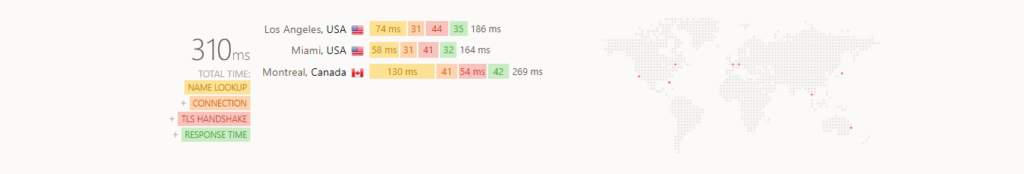
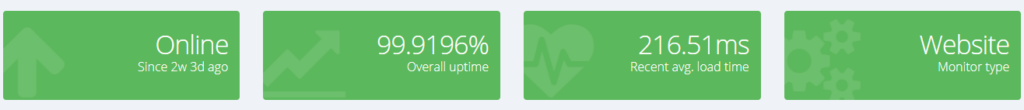
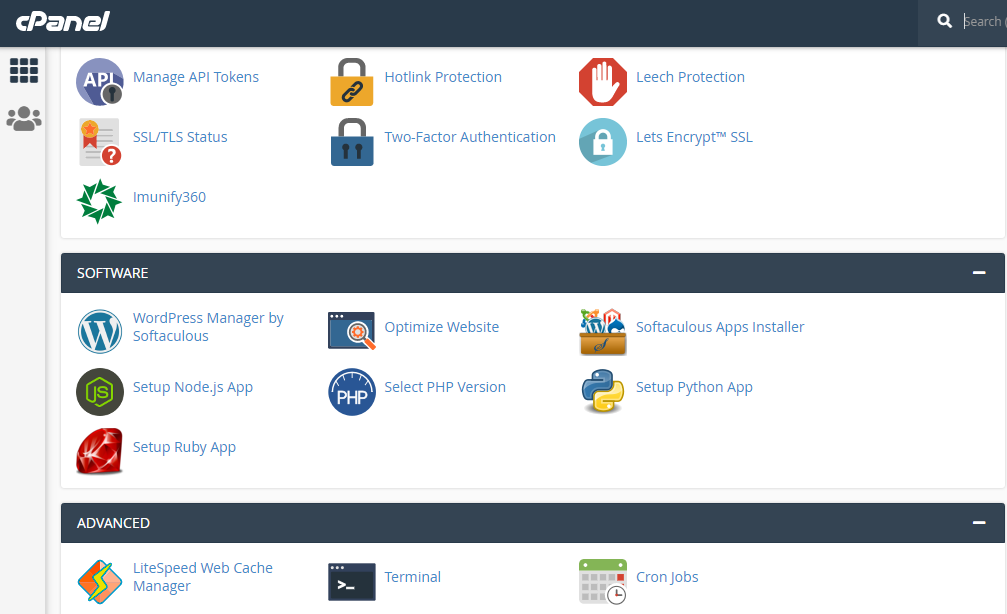
All in all, cPanel web hosting by Ethernet Servers is an affordable EasyWP alternative for new websites, especially if you need a specific server location in Europe or Asia-Pacific. Ethernet Servers is also a good option if you need simple web hosting for a variety of apps besides WordPress.
Choosing Web Hosting Tailored to Your Needs
Web Hosting Advisor Quiz
Choosing the web hosting service that best meets your requirements and helps your website grow is challenging. To further understand which host offers the right solution tailored to your needs, take this seven-question web hosting advisor quiz. By taking into account what kind of website you are making with WordPress or other apps, the web hosting quiz weighs your preferences for tech support, location and payment options to offer the best match based on your answers.
Web Hosting World Map
Finally, if your main criterion for settling on WordPress hosting is a specific data center location, you will love this web hosting map with a global focus. It is always a good idea to choose web hosting based on where your visitors and customers are. Picking a web hosting location is essential for great user experience with fast website load times. Where your website is hosted is also important for SEO as a server location plays a role in how search engines choose relevant content for local audiences.
To find web hosting on the world map, click a dot – ideally on a larger screen – closest to where you or your customers are. View all available options in dozens of locations worldwide such as Chicago, London, Mumbai, Singapore, São Paulo and Sydney.

Hosting
For a smaller screen, here are dedicated web hosting maps for the US, Europe and Asia.
Conclusion: Best Managed WordPress Hosting?
By now you know everything there is to know about what makes a satisfying WordPress hosting experience. While there is no such thing as the best managed WordPress hosting service for everyone, there is always one that works better for you.
If you need one final word of advice, you will probably find Cloudways to have everything you are looking for in fast WordPress hosting. Cloudways is a good budget-friendly EasyWP alternative and a feature-rich Kinsta alternative. Compared to its alternatives, Cloudways has hardly any restrictions and offers the ultimate freedom to build any type and number of websites anywhere in the world. You can see it for yourself by testing Cloudways for free for three days.
